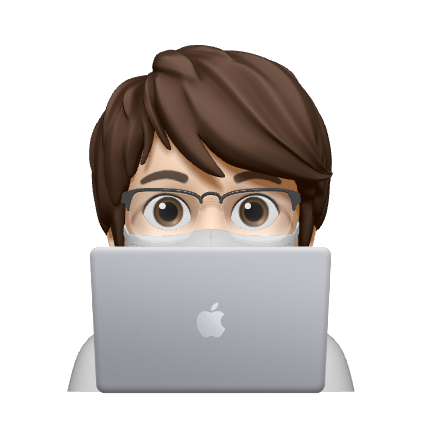Method 1:使用pacman安装
搜索VSCode安装包
1 2 3 4 5 6 7 8 community/code 1.62.0-1 The Open Source build of Visual Studio Code (vscode) editor community/vscode-css-languageserver 1.62.0-1 VS Code CSS language server community/vscode-html-languageserver 1.62.0-1 VS Code HTML language server community/vscode-json-languageserver 1.62.0-1 VS Code JSON language server
可以看到,在Manjaro中VSCode的名称为Code
使用pacman安装
1 2 3 4 5 6 7 8 9 10 11 12 13 14 15 16 17 18 19 20 21 22 23 24 25 26 27 28 29 30 31 32 33 34 35 36 37 38 39 40 41 42 43 44 resolving dependencies... looking for conflicting packages... Packages (5) electron13-13.6.1-1 minizip-1:1.2.11-4 re2-1:20211101-1 ripgrep-13.0.0-2 code-1.62.0-1 Total Download Size: 68.05 MiB Total Installed Size: 267.68 MiB :: Proceed with installation? [Y/n] :: Retrieving packages... electron13-13.6.1-1-x86_64 51.8 MiB 1364 KiB/s 00:39 [##############################################################################################################################] 100% code-1.62.0-1-x86_64 14.8 MiB 2.61 MiB/s 00:06 [##############################################################################################################################] 100% ripgrep-13.0.0-2-x86_64 1316.7 KiB 441 KiB/s 00:03 [##############################################################################################################################] 100% re2-1:20211101-1-x86_64 174.1 KiB 87.8 KiB/s 00:02 [##############################################################################################################################] 100% minizip-1:1.2.11-4-x86_64 26.2 KiB 19.6 KiB/s 00:01 [##############################################################################################################################] 100% Total (5/5) 68.0 MiB 1247 KiB/s 00:56 [##############################################################################################################################] 100% (5/5) checking keys in keyring [##############################################################################################################################] 100% (5/5) checking package integrity [##############################################################################################################################] 100% (5/5) loading package files [##############################################################################################################################] 100% (5/5) checking for file conflicts [##############################################################################################################################] 100% (5/5) checking available disk space [##############################################################################################################################] 100% :: Processing package changes... (1/5) installing minizip [##############################################################################################################################] 100% (2/5) installing re2 [##############################################################################################################################] 100% (3/5) installing electron13 [##############################################################################################################################] 100% Optional dependencies for electron13 kde-cli-tools: file deletion support (kioclient5) libappindicator-gtk3: StatusNotifierItem support [installed] pipewire: WebRTC desktop sharing under Wayland [installed] trash-cli: file deletion support (trash-put) xdg-utils: open URLs with desktop's default (xdg-email, xdg-open) [installed] (4/5) installing ripgrep [##############################################################################################################################] 100% (5/5) installing code [##############################################################################################################################] 100% Optional dependencies for code bash-completion: Bash completions [installed] zsh-completions: ZSH completitons x11-ssh-askpass: SSH authentication ldconfig: /usr/lib/libjavatinyb.so.0 is not a symbolic link ldconfig: /usr/lib/libtinyb.so.0 is not a symbolic link :: Running post-transaction hooks... (1/2) Arming ConditionNeedsUpdate... (2/2) Updating the desktop file MIME type cache...
Method 2: 使用Snap安装
安装并启用snapd
安装Snapd
启用Snapd
1 2 sudo systemctl enable --now snapd.socket sudo ln -s /var/lib/snapd/snap /snap
通过Snap安装VSCode
1 sudo snap install code --classic
Reference Installing Visual Studio Code (VSCode) on Manjaro linux Enable snaps on Manjaro Linux and install code Snap Store